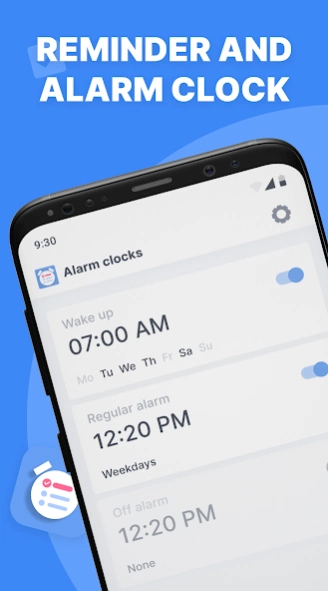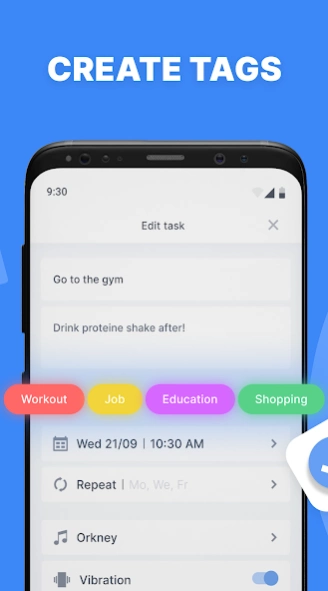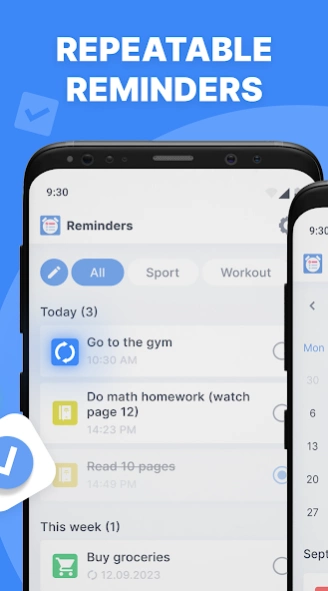Task reminders & Notifications 10.0
Free Version
Publisher Description
Task reminders & Notifications - Daily Reminder: Custom Alarm & Reminder Notifications
Never miss an important date with this comprehensive reminders app, tailored to streamline your busy schedule. With a simple push, remind yourself of your daily, hourly, or weekly obligations.
Key Features:
- Checklist and Task Management: Bring together your tasks in one convenient location, setting the stage for impeccable management of personal and professional activities.
- Scheduler and Calendar Integration: Keep all your meetings, events, and task reminders well-organized and in sync with your digital calendar.
- Routine Planner and Weekly Planner: Adjust and align your schedule according to priority, ensuring that you make the most of our adaptable planning tools.
- Reminders and Alarms: Take advantage of a diligent reminder alarm system to set daily reminders for one-off events and hourly reminders for continuous notices.
- Task Tracker: Monitor your progress and keep tabs on your completed goals, maintaining motivation and focus on your objectives with our tracking feature.
Why embrace this app?
- Streamlined Productivity: Merge all your organizational tasks within a single application, delivering a unified, straightforward interface for all your planning needs.
- Effortless Integration: Achieve smooth coordination with your existing schedules, endorsing a hassle-free organizational shift.
- Personalization: Enjoy the liberty to set custom alarms, allowing your alerts to stand out with distinct sounds and messages.
- Visual Clarity: The intuitive design affords a comprehensive view of your duties, diminishing stress and promoting efficacy.
- Time-Saving: Conserve valuable time by centralizing your planning tools, freeing you to concentrate on what truly counts.
Opt for the Pro version for enhanced features:
- Relish an Ad-Free Experience to eliminate disruptions and stay focused.
- Utilize the capability for Unlimited Remindings and Tasks, allowing for extensive task management regardless of the project's complexity or size.
- Delve into Customization at Its Finest with an extensive palette of icons and colors to personalize your planning experience.
Take the first step towards a more orderly and effective daily routine. Download Task reminders & notificationsnow and start transforming your time management skills. Bid farewell to disarray and welcome a new era of refined productivity!
About Task reminders & Notifications
Task reminders & Notifications is a free app for Android published in the PIMS & Calendars list of apps, part of Business.
The company that develops Task reminders & Notifications is Interesting apps. The latest version released by its developer is 10.0.
To install Task reminders & Notifications on your Android device, just click the green Continue To App button above to start the installation process. The app is listed on our website since 2024-03-26 and was downloaded 1 times. We have already checked if the download link is safe, however for your own protection we recommend that you scan the downloaded app with your antivirus. Your antivirus may detect the Task reminders & Notifications as malware as malware if the download link to com.alertme.todo.list.alarm.clock is broken.
How to install Task reminders & Notifications on your Android device:
- Click on the Continue To App button on our website. This will redirect you to Google Play.
- Once the Task reminders & Notifications is shown in the Google Play listing of your Android device, you can start its download and installation. Tap on the Install button located below the search bar and to the right of the app icon.
- A pop-up window with the permissions required by Task reminders & Notifications will be shown. Click on Accept to continue the process.
- Task reminders & Notifications will be downloaded onto your device, displaying a progress. Once the download completes, the installation will start and you'll get a notification after the installation is finished.